Survey Questions & Additional Questions
Overview:
Welbee Premium lets you add up to ten custom questions alongside the thirty-five core HSE survey questions. These can be tailored to your needs, covering topics like Mental Health or Financial Wellbeing. You can also create your own questions. Consider whether your questions are best suited for the main survey or a smaller pulse survey using Welbee Pulse. Reach out to a Welbee consultant for guidance. Detailed instructions are available below to help you through the process.

⬇️ Scroll to the bottom of this page to download the 35 Health & Safety Executive core survey questions either in order that they are asked, or which management standard they are linked to ⬇️
 Please be aware that the following features are part of our premium subscription (not Welbee Pro) and have an extra cost. You can upgrade at any time through your dashboard by clicking on the 'Upgrade Plan' button located in the bottom left-hand corner. Should you wish to preview these premium features, kindly reach out to support@welbee.co.uk, and they will gladly arrange a demonstration for you.
Please be aware that the following features are part of our premium subscription (not Welbee Pro) and have an extra cost. You can upgrade at any time through your dashboard by clicking on the 'Upgrade Plan' button located in the bottom left-hand corner. Should you wish to preview these premium features, kindly reach out to support@welbee.co.uk, and they will gladly arrange a demonstration for you.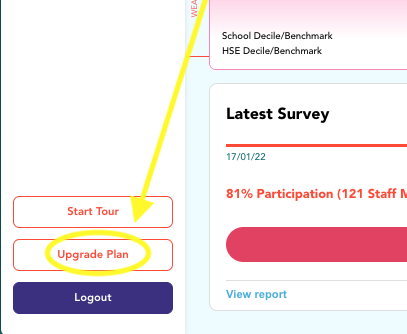
Adding Your Own Questions - Quick Video
We advise incorporating no more than 5-10 additional questions alongside the 35 core Health & Safety Executive (HSE) survey questions. This ensures a more focused feedback experience for your staff and facilitates post-survey actions effectively.
You have the flexibility to craft your own bespoke questions or utilise the provided question bank.
Creating bespoke questions
1. Navigate to the 'Question Bank' in your dashboard menu at the very bottom.
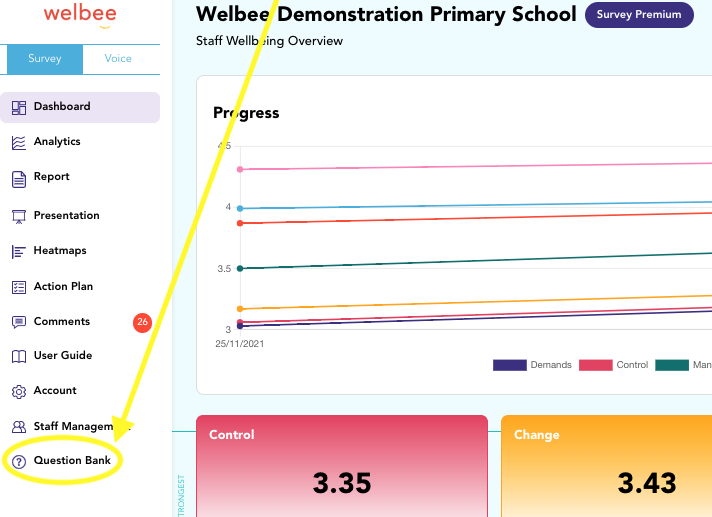
2. Click on the red plus sign located towards the top right of the page to open a pop-up question box.
3. Enter your question text and choose the question type from the dropdown menu ▼: Multiple Choice Question or Open Question.
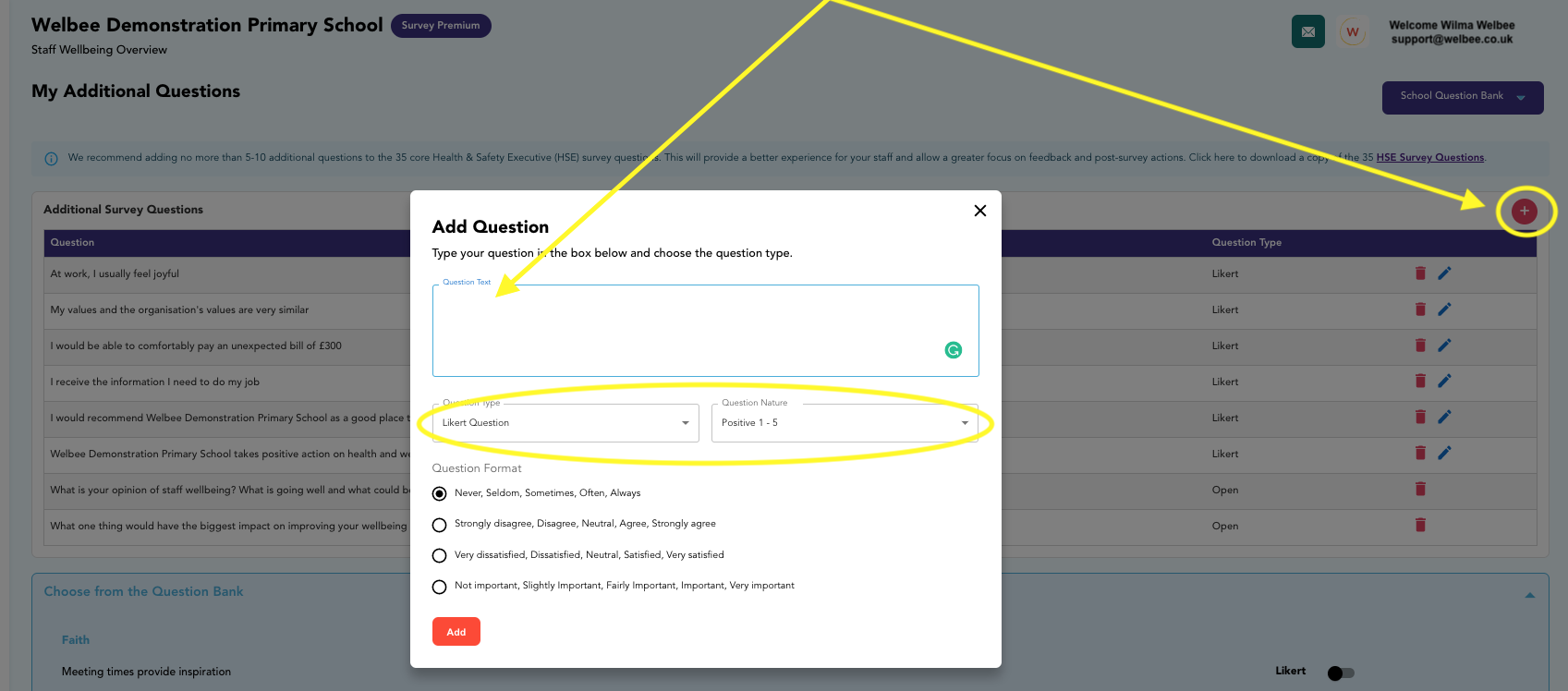
4. For Multiple Choice questions (Likert scale 1 to 5), you can designate whether scoring 5 represents the highest (Positive 1 - 5) or lowest score (Negative 5 - 1). For instance, 'My line manager encourages me at work' is a positive question, while 'My line manager passes on their stress to me' would be a negative one.
5. Select the appropriate answer scale and click 'Add' to finish.
Using the question bank
All questions in the bank, except for those in the faith section, are sourced from the 'What Works Wellbeing' Question Bank and are supported by evidence. This platform is referenced in the new DfE Education Staff Wellbeing Charter, which might be of interest to schools. The faith-related questions were included at the request of faith schools, along with their provided content.

You can read more about the pros and cons of the charter in this interview in Education Today with Welbee's founder, Mark Solomons Click here to read the article.
To incorporate questions from the question bank:
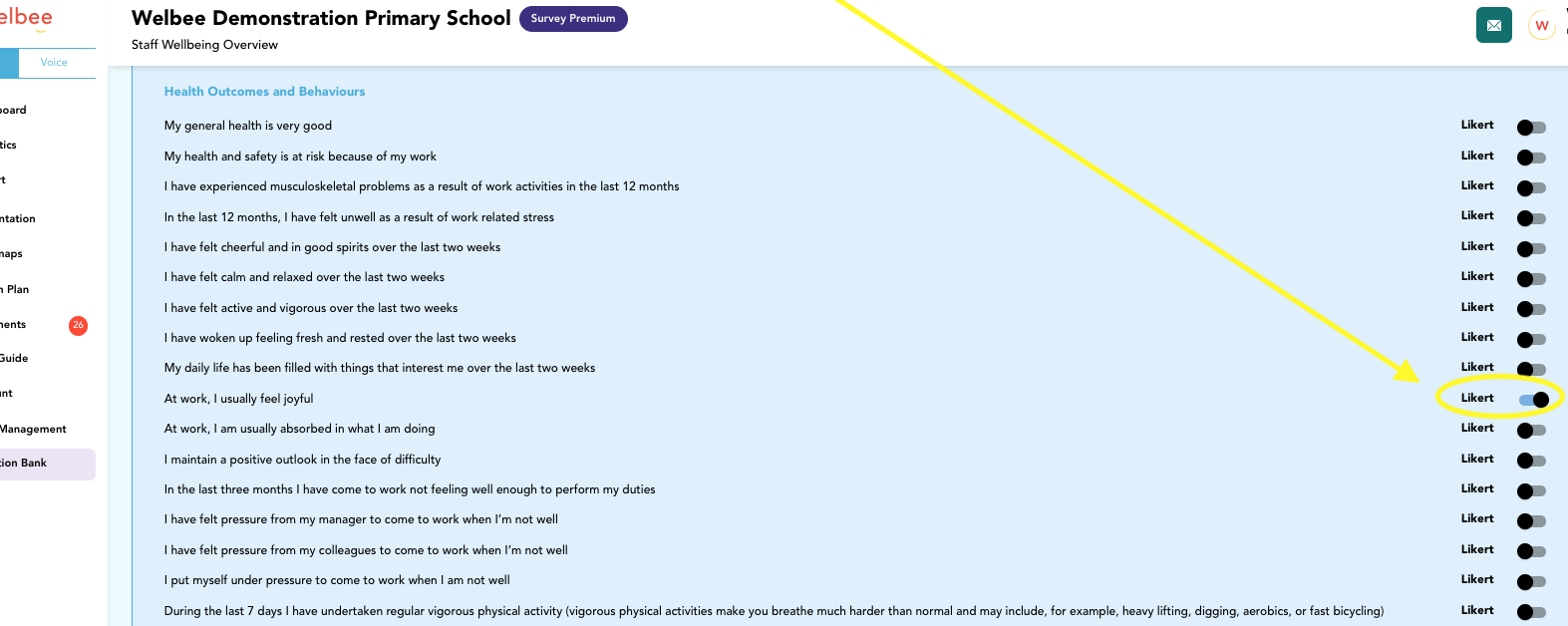
1. Toggle the slider on the right to activate or deactivate questions. This action automatically adds or removes the selected question.
2. Questions will be displayed to staff in the order you arrange them, visible in the white box at the top of the page. This box will populate as you add more questions, with open questions always positioned last.
3. The default open questions are preloaded for your convenience but can be customised or removed as per your requirements.
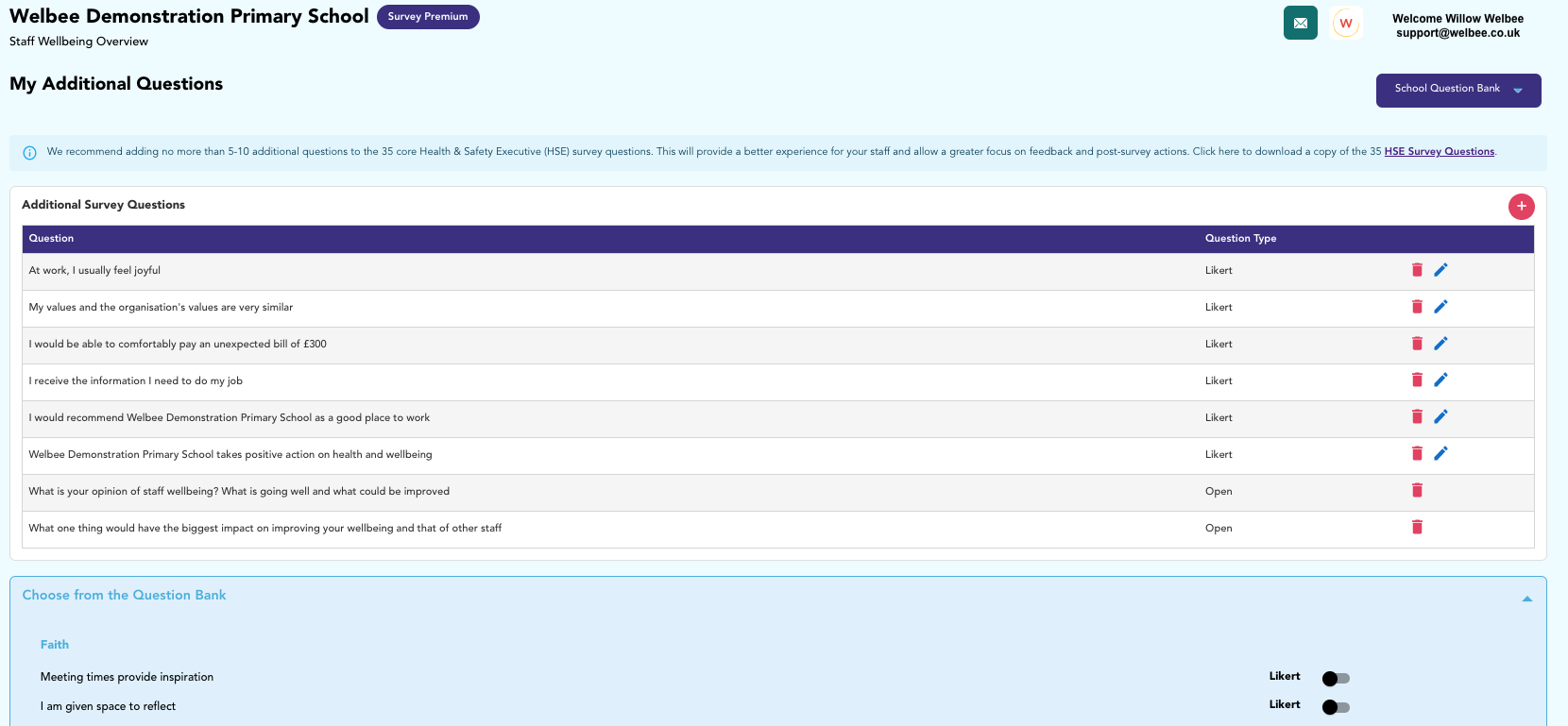
Please note: Questions can be edited or modified until the survey is created. Once the survey is finalised, additional questions will be locked in for that specific survey.
Related Articles
Launch survey and survey deliverability
Overview: The guide below explains how to create and launch surveys using the Welbee dashboard. It covers survey date/time creation, ensuring email deliverability, and accessing support when needed. Important Note: We strongly advise all new schools ...Survey deliverability (IT Housekeeping)
Overview: This section explains how to ensuring email deliverability, and accessing support when needed. Important Note: We strongly advise all multi-academy trusts to allow our support team to launch their surveys to prevent errors or mistakes. 1. ...Survey Checklist
Survey Checklist Pre-Survey Preparation Set Key Dates: Establish your survey start and finish dates. Survey Planning: Review the knowledge base for tips on achieving a high participation rate. Obtaining a High Participation Rate Secure Leadership ...Planning and preparation for your survey
Overview: Taking some time to plan and prepare your survey will ensure it's set up effectively and gets a good response rate from your staff. Here's what you'll need to consider: Before you start: Think about participation and results: Consider how ...Inform staff
Obtaining a high response rate helps ensure your results correctly reflect the situation across your school. Overview This page provides guidance on informing staff about your upcoming survey and achieving a high participation rate. Remember, your ...