Survey Results - MATs and school groups
Overview:
This section provides guidance on accessing survey findings for MATs and school groups. Upon closure of the survey, results will be promptly available on your online MAT dashboard and each school's dashboard. Access is granted based on user permissions. Follow the steps below to access the results:
Step 1: Login to Welbee Dashboard
Step 2: Review Scores:
• Understanding Scores and Benchmarks
• Interpreting Deciles
Step 3: Communication with Schools
Step 4: Tracking Trends and Measuring Impact
Steps:
Step 1: Login to Welbee Portal:
- Enter your registered email address and password to log in.
Step 2: Review Scores:
- On the MAT dashboard, review individual scores and benchmarks for all management standards assessed. Scores range from 1 (low) to 5 (desirable). Pay particular attention to the comparative score.
Understanding Scores and Benchmarks:
- Comparative scores are crucial. High scores in specific areas may not reflect optimal performance if the comparative score falls within a low decile, and vice versa.
- There are two benchmark categories:
1. School Benchmark: Compare your trust's scores with those of over 500 participating schools nationally (as of Nov 2023).
2. HSE Benchmark: Compare against 136 cross-sector organisations established by the Health and Safety Executive (HSE).
Interpreting Deciles:
- Your performance is presented in deciles. Higher deciles indicate better comparative performance.
- For example, a score within the 1st decile places your school in the top 10% nationally.
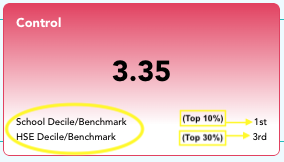
Step 3: Communication with Schools:
- Communicate survey closure with school account holders and leaders. You may use the provided example message in the next section and tailor it to your needs.
Step 4: Tracking Trends and Measuring Impact:
- Running future surveys allows monitoring of trends and impact assessment.
- The analytics section features downloadable graphical data, including bar and line graphs. Filter data by school level, job roles, departments, etc., to gain insights.
Following these steps ensures effective access to survey results, aiding in informed decision-making and performance improvement across MATs and schools.

Related Articles
Next steps for your schools - communication from MATs and school groups
Overview: Please find below a sample message that you can share with your account holders and/or school leaders. It is crucial that they feel empowered to effectively leverage their survey results and implement actions to drive success for the trust. ...Your Survey Results
After closing your survey, results will be provided directly into your online dashboard within a few minutes. Results will be available to all users that have been granted full or view access. You can log in at app.welbee.co.uk and you will need to ...Results Review Meeting
Your results are feedback at one moment in time and the current school context cannot be ignored. Things may have happened locally that have had an impact and it is important to think about these when reviewing results. We want to make sure you get ...Survey Checklist
Survey Checklist Pre-Survey Preparation Set Key Dates: Establish your survey start and finish dates. Survey Planning: Review the knowledge base for tips on achieving a high participation rate. Obtaining a High Participation Rate Secure Leadership ...Planning and preparation for your survey
Overview: Taking some time to plan and prepare your survey will ensure it's set up effectively and gets a good response rate from your staff. Here's what you'll need to consider: Before you start: Think about participation and results: Consider how ...